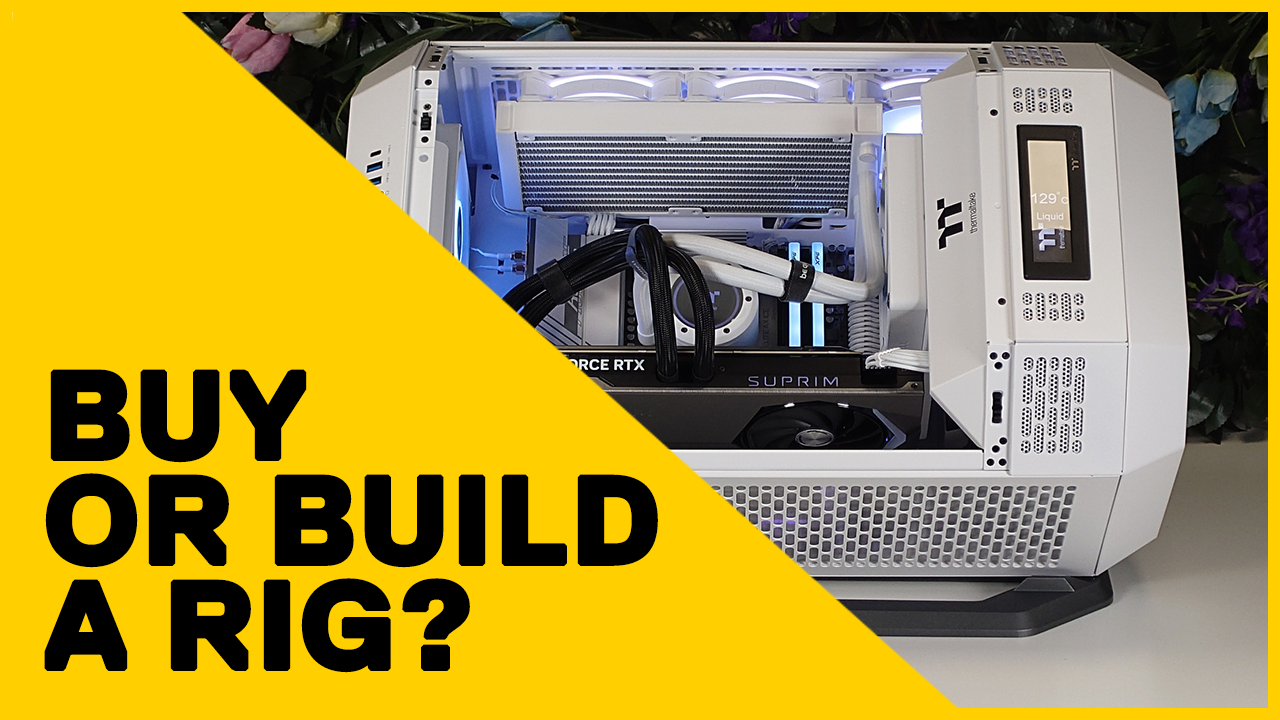Cinema4D
Recommended Hardware for Cinema 4D
Maxon Cinema 4D the go-to software for 3D modeling, animation, simulation, and rendering. Take your 3D workflows to the next level and create stunning visuals with Maxon Cinema 4D.
Are you looking for the very best workstation for Cinema 4D?
On this page, we showcase the very best system requirements you need for ensuring seamless editing and lightning-fast rendering.

Best Components for Cinema 4D
Processor (CPU)
Choosing the right CPU for Cinema 4D is dependent on your usecase. Most creators who create, edit and animate 3D models are best suited to a high-frequency CPU like the Intel Core i9 14900K, this is becuase at it's peak it will boost to 6Ghz on a single core.
However, if you're more enclined to be rendering with the CPU focused in-build or third party engines like Arnold, V-Ray or Keyshot, then a higher core count CPU is what we would recommned for this. AMD Threadripper Pro CPUs, with thier high core count and surprisingly fast frequency, dominate in this field and should be considered when purchasing a high-end workstation.
Our Recommendations:
Intel Core i7 14700K or AMD Ryzen 9 7900X for artists looking to start off in the world of 3D animation and creation.
Intel Core i9 14900KS for artists looking for the very best performance in 3D animation, creation and looking to utilise the extra core it has to speed up thier render times.
AMD Threadripper 7980X for artists and who will be mainly using the workstaion for 3D creation and will lean heavly on CPU rendering.
Memory (RAM)
Thankfully you don't need large amounts of memory to run a Cinema 4D, we've found 16GB to be a great starting point for most users, however 32GB will be needed for slightly more complex projects.
64GB is recommended for high-profile projects with large model sizes and high resolution textures. The great news is memory is easily replaceable and explandable, so make sure you if you wish to upgrade later on down the line then opt for 2x modules with the Intel Core, AMD Ryzen or AMD Threadripper 7000 Non Pro motherboards and 4x modules with the AMD Threadripper Pro 7000 motherboards.
Graphics Card (GPU)
Similar to the CPU choice, there are two factors to consider when selecting your graphics card.
1. Frames per second your viewpoint will have when editing.
2. Will you be rendering your projects on the same machine?
Your viewpoints FPS (frames per second) correlates to how smooth your models will be when editing, the higher the frame rate, the smoother editing will be. You'll also have to consider the monitor resolution and model textures as this will also affect the FPS of the viewpoint. For most users we would recommend a graphics card with at least 8GB of VRAM. NVIDIAs RTX 4060 or above are solid contenders as they not only come with 8GB or more VRAM but have the power to edit high resolution textures on high resolution monitors. The RTX 4090 with its 24GB of VRAM is strongly recommended for users who need large amounts of VRAM and for extremes projects a NVIDIA RTX (formally Quadro) cards which can top out at 48GB may be the answer. These cards come with certain benefits such as being more reliable for more long term use and more stable drivers ensuring minimal downtime with rendering larger projects. Companies such as AutoDesk recommended using NVIDIA RTX cards therefore, if you're work revolves around the following applications we would suggest considering moving to one of these cards. (Revit/3ds Max/Maya, Solidworks)
Having more than one graphics card doesn't affect the FPS of the viewpoint however, this leads us to rendering.
The more powerful the GPU the faster the render times will be, and unlike the viewpoint, adding multiple cards will increase performance meaning reduced rendering times and for each graphics card added will scale will increase almost linearly. NVIDIA's RTX 4090 tops the chart in all GPU rendering applications such as Octane, Keyshot and Maya and is our recommendation for any users wishing to seek the fastest rendering times possible.
Our Sonox G4 and Sonox G6 workstations would be our recommendation for users who will be relying heavily on GPU rendering
Storage Drives
Speed is key to Cinema 4D and is why, if possible we would suggest opting for a full SSD array, specifically NVMe drives for the very best performance.
Why NVMe and not SATA SSDs?
The primary difference between NVMe and SATA SSDs lies in their interface and protocol. PCIe (Peripheral Component Interconnect Express) provides a much faster data transfer rate than SATA, allowing NVMe drives to harness the full potential of flash memory. This results in significantly faster read and write speeds, making NVMe drives ideal for tasks that demand high-performance.
At the moment there are 3, let's call them levels, of PCIe drives. Each level increase is the next generation step up in PCIe technology offering much faster Read and Write speeds over the last generation.
To give you an idea of the speed differences we've created this chart below. The speeds are based on how many megabytes per second can be read and as you can see PCIe drives are far superior to their SATA counterparts.
| SATA Hard Disk Drive | SATA SSD | PCIe 3.0 NVMe | PCIe 4.0 NVMe | PCIe 5.0 NVMe |
|---|---|---|---|---|
| 180MB/s | 540MB/s | 3,500MB/s | 7,300MB/s | 12,400 MB/s |
Please note that not all motherboards support the new PCIe 5.0 NVMe drives even though the connection is exactly the same. It's best to read your motherboard specifications before ordering however, the good news is any motherboard that supports PCIe 5.0 will support 4.0 and 3.0.
Whats the best storage configuration for Cinema 4D?
Our recommendation for the very best storage configuration would be to have at least two NVMe drives. One drive for your operating system and install of applications, this can be around 1TB th hen a secondary drive for all your project files, we tend to see our clients go for at least 2TB or above for this. Should your budget allow or if you're storing your data locally once completed a SATA SSD or HDD would be good enough as the cost of these per TB is far cheaper than the NVMe drives.
Ready to configure your next workstation?