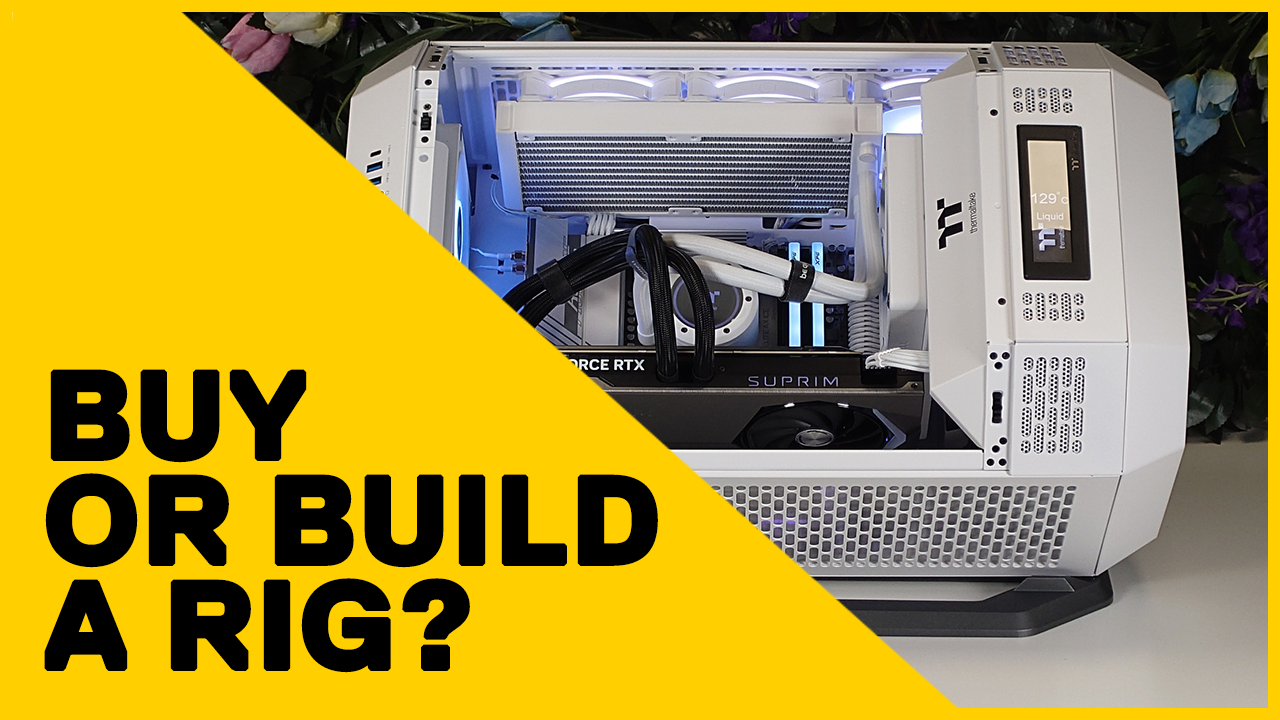Craig Hume
23 | 03 | 2024
Choosing a Motherboard for a Gaming PC in 2024
- Navigate the foundation of gaming PCs with our guide.
- Choose between AMD and Intel to align with your gaming goals, - Master chipset and form factor landscape.
- Prioritise compatibility, future-proofing, and build quality to set the stage for high-performance gaming.
- Essential insights to ensure your motherboard selection enhances, not limits, your gaming experience.
This blog delivers an essential guide to selecting the perfect motherboard for gaming PCs, highlighting the critical balance between chipsets, form factors, and expansion capabilities. It emphasises the strategic choice between AMD and Intel, tailored to enhance gaming performance and future compatibility, grounded in over two decades of tech expertise.
Table of Contents
- Why Trust Our Recommendations?
- What is a Motherboard?
- 1st Choice: AMD or Intel
- 2nd Choice: Chipsets
- Sizes and Form Factors
- Expansion Slots and Ports
- Durability and Build Quality
- Conclusion
- The Ultimate Motherboard Guide (video)
Building your very own PC, or picking one that's tailor-made for you, is like stepping into a sweetie store as a kid – overwhelmingly exciting and full of promise. Now, piecing together the perfect setup can feel like a breeze with all the processor and graphics card advice floating around. These components seem daunting at first, but hey, with the wealth of videos and blogs at our fingertips, finding your perfect match is as easy as pie. But then, enter the world of motherboards – the foundation of a great Gaming PC. These bad boys come with a shopping list of variables that can make or break your build. Choose wisely, and you're on the road to Gaming PC nirvana. Slip up, and you could be staring down the barrel of a tech nightmare, with a rig that's a bit of a dud as well as one that curbs your upgrade dreams. Fear not! With over two decades of guiding folks to their perfect motherboard, I'm here to arm you with confidence. So, are you ready to dive deep into the heart of your gaming PC? Let's get the ball rolling!
Why Trust Our Recommendations?
For over two decades, Utopia has specialised in building computers for gamers, earning us the title of the best system builder in the UK no less than five times. Our expertise goes beyond mere system requirements; we understand the intricacies of matching hardware to your gaming needs. We are commitmented to sharing advice for free on our website that empowers you to build your ultimate Gaming PC.

Utopia Ballista Gaming PC
Who is this blog for?
We have written this blog for PC Gamers or general PC users who are looking to understand everything needed to make sence of motherboard options. What is the 'Chipset' and how does it effect performance? If this sounds like a question you have, then read on!
What is a Motherboard?
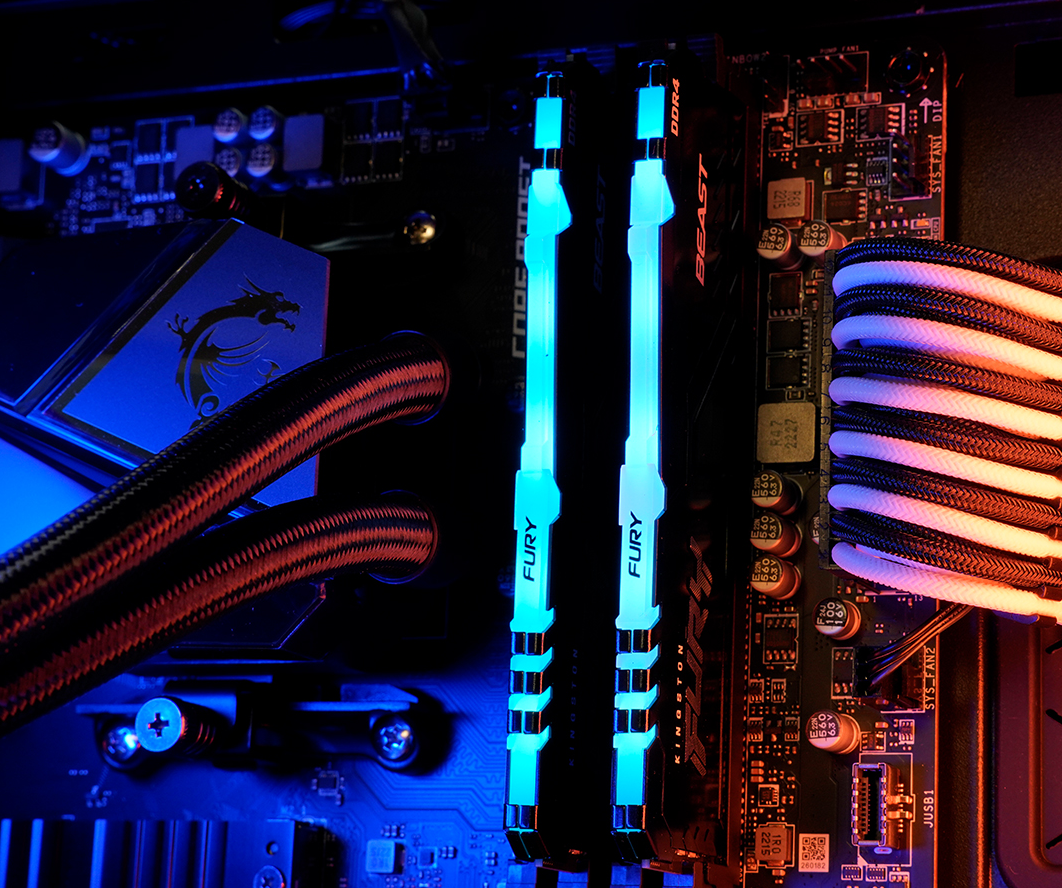
Close up of Kingston Fury RAM installed in an M-ATX motherboard
So, what is a motherboard? It’s the big, flat, usually black board that acts as the central hub of your computer. It’s where the brain (CPU), the memory (RAM), and all the other bits and bobs (graphics cards, storage drives, and more) connect and communicate, so your PC can do its thing – from blasting enemies in a virtual world to crunching numbers faster than a caffeinated accountant at tax time. But here's the kicker: not all motherboards are created equal. They’ve evolved from their humble beginnings, growing more sophisticated with features like built-in Wi-Fi, fancy RGB lighting (because why not?), and support for lightning-fast storage solutions. They're the foundation that determines how fast your system can go, what size your computer will be, and how future-proof your setup is. In a way, choosing a motherboard is like choosing a foundation for your house. You wouldn't put a skyscraper on a foundation meant for a garden shed, right?
Step 1: Choosing Your CPU - AMD or Intel

Intel i9-10920X Looking good and ready to be installed.
When choosing a motherboard, the first thing you you want to decide is if you will be building an AMD based system or an Intel based system. Motherboards can only support one or the other, so this is a key decision. It's about more than just picking a brand; it's about choosing a path that aligns with your vision for your PC. There are tons of resources online about how to choose the best CPU for your gaming PC, with AMD and Intel each taking the crown depending on what game and what specific CPU we are looking at. What you will find is that some gamers will have a loyalty to one brand or the other, often leaning towards AMD due to their community focus. Our advice, look at the other components in your planned build and choose a CPU that can work well with them and fits your budget.
Step 2: Chipsets and Compatibility

Your motherboard can hind behind some flash hardware, but is key to a fast and reliable gaming PC.
The chipset on a motherboard acts as the communication center and traffic controller for the data that will flow between the processor and other components. It manages the communication between the CPU, RAM, storage devices, and peripheral devices, such as graphics cards, network cards, and others. The chipset determines which processor types are supported, the number and type of memory slots, the types of expansion slots available for additional components, and the variety and capacity of onboard interfaces (such as USB and SATA ports). Essentially, the chipset defines the motherboard's capabilities, influencing the system's performance, expandability, and compatibility with other hardware. For both Intel and AMD you have two chipset options.
Intel: Z Series vs B Series
Embarking on a build with Intel, you're presented with two distinct choices: the Z Series and the B Series. The Z Series is the premium option for Intel CPUs, boasting advanced features that cater to those with a thirst for the ultimate overclocking prowess and peak performance. It's for elite PC gamers who want to, push their machines to the max. The key here is not just about raw performance; it's about expansion, with more PCIe lanes for multi-GPU setups, numerous USB ports for extensive connectivity, and faster M.2 slots for lightning-quick storage.
In contrast, the B Series serves as the more budget-conscious option, offering a balance between cost and performance that’s hard to beat. While the B Series might not allow for Intel CPU overclocking or boast the same expansive PCIe lanes as the Z Series, limiting some options for expansion and connectivity, it still provides a solid foundation for great gaming and productivity. The B Series boards might feature fewer PCIe x16 slots, slower M.2 slots, and reduced USB I/O options, yet they remain a formidable choice for gamers who prioritise budget and efficiency over the cutting-edge features of higher-end chipsets.
AMD: X Series vs B Series
Crossing over to AMD, here, we have the same number of choices and to make things more complicated one of those choices starts with the same letter! For AMD we have the X series and the B series, with the X series being the premium option.
The X Series is the undisputed king of connectivity and future-proofing. It fully embraces PCIe 4.0 across the board, providing more lanes for GPUs, NVMe drives, and expansion cards, ensuring that your system is ready for whatever the future throws at it. This chipset is a dream for enthusiasts looking to max out their build with multiple high-performance components. It doesn't just aim to keep up with the present; it races towards the future, ensuring that you have all the bandwidth and connectivity for tomorrow's tech.
Moreover, X series boards tend to have more VRMs and enhanced cooling solutions to support the demands of overclocking and high-performance components. This makes them ideal for power users who demand the very best from their PCs, whether it's for overclocking Ryzen CPUs to their limits or ensuring stable performance during those long gaming sessions.
The B chipset is were you will find high value and robust performance. It's the chipset of choice for gamers who want a taste of the future without breaking the bank. With support for PCIe 4.0, albeit in a more limited capacity than its X counterpart, the B series brings to the table high-speed storage and graphics card support that's essential for modern gaming and applications. Where the B series shines is in its ability to offer a great balance of performance and features.
Sizes and Form Factors
When it comes to motherboards, size does matter – but not in the way you might think. It's less about the "bigger is better" mantra and more about finding the perfect fit for your PC's case and your components. The size of your motherboard is sometimes referred to as the ‘Form-Factor’, these come in Let’s break down the main options:
Mini-ITX 170mm x 170mm
Micro-ATX 244mm x 244mm
ATX 305mm x 244mm
Extended- ATX | XL-ATX 305mm x 330mm
Mini-ITX: The Small but Mighty
Mini-ITX, measure a petite 170mm x 170mm, but don't let its size fool you; this form factor is like a tiny bottle of hot sauce – it packs a punch! Ideal for small form factor builds and HTPCs (Home Theater PCs), Mini-ITX motherboards are often more expensive than similarly spec’d Micro-ATX motherboards due to them being produced in lower numbers. These boards also will have less expandability than larger boards, but can still be the backbone of a very impressive system.
Micro-ATX: The Compact Competitor
Stepping up in size, we have Micro-ATX, the most popular size motherboard in value orintated gaming PCs. At a compact 244mm x 244mm, these boards strike a balance between space-saving and functionality. They still offer enough slots for a decent gaming or work setup but in a form that won’t demand a desk the size of a dining table. Perfect for those who want power without the bulk.
ATX: The Mainstream King
Think of ATX as the swiss army knife of motherboards – versatile, reliable, and widely beloved. Measuring in at 208mm x 244mm, ATX boards offer plenty of room for components and upgrades. They're the go-to for gamers, creators, and anyone looking to build a high-performance PC with room to grow.
E-ATX and XL-ATX: Space and Luxury
For those who want the best motherboards have to offer, E-ATX and XL-ATX are what you are looking for. Larger than the standard ATX, these boards offer the ultimate in expansion and features for those looking to push the limits of what a PC can do. These boards tend to be luxurious, expansive, and certianly not for everyone, offering space for multiple GPUs, as as much storage space as you could ever need and much more.
Choosing the right motherboard size is like picking the perfect foundation for your PC's components: it needs to fit your case, suit your style, and support your future components and upgrades. Whether you're building a sleek mini-PC to compliment your minimalist desk or a powerhouse workstation, there's a form factor that's just right for you.
Expansion Slots and Ports

This NZXT motherboard is aimed at gamers and has a nice seclection of posts, including USB-C
When selecting a motherboard for a gaming PC, carful consideration of expansion slots and ports is essential. These elements not only dictate the current connectivity options and expansion capabilities of your system but also influence its future upgradeability and functionality. Below we have listed all you need to guide you through these considerations.
Type and Number of Slots: Identify which types and how many expansion slots your motherboard offers. Common types include PCI Express (PCIe) slots of various sizes (x16 for graphics cards, x8, x4, and x1 for other cards) and, in some legacy boards, PCI slots. The number of slots determines how many additional cards (such as graphics cards, sound cards, and network cards) you can install.
PCIe Generation: Check the generation of the PCIe slots. Newer generations (like PCIe 4.0 and 5.0) offer higher bandwidth, resulting in better performance for high-speed devices, especially the latest graphics cards.
Multi-GPU Support: If you plan to use multiple graphics cards, ensure the motherboard has sufficient spacing and PCIe slots to accommodate them.PortsUSB Ports: Consider the type and number of USB ports, including USB 3.2, USB Type-C, and USB Thunderbolt ports, for faster data transfer and more versatile connectivity.
Display Outputs: For systems not using a dedicated graphics card, check for onboard display outputs such as HDMI, DisplayPort, DVI, or VGA, ensuring compatibility with your monitor.
Storage Connectors: Ensure there are enough SATA ports for your hard drives and SSDs, and consider M.2 or U.2 slots for NVMe SSDs, which offer faster storage speeds.Network Connectivity: Look for Ethernet ports, checking their speeds (Gigabit Ethernet or 10 Gigabit Ethernet for higher-speed needs). Also, consider if WiFi and Bluetooth are built-in or if you’ll need additional adapters.
Audio Ports: High-quality onboard audio with multiple ports can be crucial for users who rely on integrated sound for gaming, watching movies, or professional audio work.
Other Connectors: Consider additional connectors such as fan headers for cooling solutions, RGB headers for lighting control, and internal USB headers for front panel or additional device connectivity.
Durability and Build Quality

Robert putting the finishing touches to another awesome PC Build
Durability and Build Quality
When it comes to choosing a motherboard, the durability, build quality, and the brand behind the motherboard are pivotal factors that can greatly influence the longevity, reliability, and overall user satisfaction with your Gaming PC build. Let's delve into these aspects.
Materials and Components: High-quality motherboards are constructed with superior materials and components. Look for motherboards that use solid capacitors and premium power delivery systems (such as those with more phases and high-quality VRMs) as they tend to offer better stability, efficiency, and longevity, especially under heavy loads or overclocking.
PCB Layers: The number of layers in a motherboard's PCB (Printed Circuit Board) can affect its durability and performance. More layers typically mean better signal integrity and heat distribution, contributing to overall system stability and component longevity.
Thermal Solutions: Effective cooling mechanisms are essential for maintaining optimal performance and extending the life of the motherboard. High-end motherboards often include additional heatsinks on critical components like the VRM and chipset, and sometimes even integrated water cooling channels.
Reinforcement Features: Features such as reinforced PCIe slots (often marketed as 'steel' or 'armor' slots) can protect against physical damage from heavy graphics cards, enhancing the motherboard's durability.
Testing and Reliability: Some manufacturers highlight their rigorous testing protocols, which might include temperature endurance, humidity resistance, and physical stress tests. Such transparency can be a good indicator of build quality and reliability.
Brand Reputation: The reputation of a motherboard brand can be a reliable indicator of the overall quality and reliability of its products. Brands that have consistently received positive feedback from users and reviewers are generally more trustworthy.
Support and Warranty: Consider the level of customer support and warranty terms offered by the manufacturer. A brand that provides comprehensive support and a longer warranty period demonstrates confidence in its products and a commitment to customer satisfaction. Some brands can offer upto a 5 year warranty on their motherboards.
Ecosystem Compatibility: Brands often develop ecosystems around their products, offering software and hardware (like RGB lighting, fan control, and PC monitoring software) that works seamlessly within their lineup. Staying within a brand's ecosystem can simplify the build process and ensure compatibility with fans, keyboards, and other accessories.
The durability, build quality, and brand of a motherboard are crucial factors that go beyond mere specifications. They ensure that your investment is protected over time and that your system runs smoothly under various conditions. By prioritising these factors, you're ensuring that the foundation of your gaming PC is solid in its performance, reliability, and support ecosystem.
Conclusion
All right, it's time to bring this motherboard saga to a grand finale. If you've stuck with me this far, give yourself a pat on the back—choosing a motherboard is no small feat, and you're practically a pro now. We've deciphered the chipsets, navigated the sizes and wrestled with expansion slots. And let's not forget our deep dive into durability and brand trustworthiness. Phew!
So, what's the big takeaway? Remember, the heart of your gaming PC—the motherboard—isn't just another component. It's the foundation of your gaming PC. Whether you're gunning for the sleek and mighty Mini-ITX for a compact battle station or the luxurious expansiveness of an E-ATX, the key is to match your motherboard to both your current needs and future aspirations.
Before you go charging into the motherboard market with your newfound knowledge, here's a nugget of wisdom to keep in mind: the perfect gaming PC isn't just about the specs—it's about creating a machine that works for you, fuels your tech enthusiasm, and, most importantly, doesn't panic when you throw the latest AAA game its way. So crack on, and may the tech gods smile as you build up what your next Gaming PC will be. Until next time, happy gaming!
Ready to Build Your Dream Gaming PC?
Connect with us to tailor a Gaming PC that fits your budget and games perfectly. Our experts are ready to help you make an informed choice that will keep you happy in your gaming adventures for years to come!
Looking for something prebuilt?
Fancy something a bit more custom? Build your own