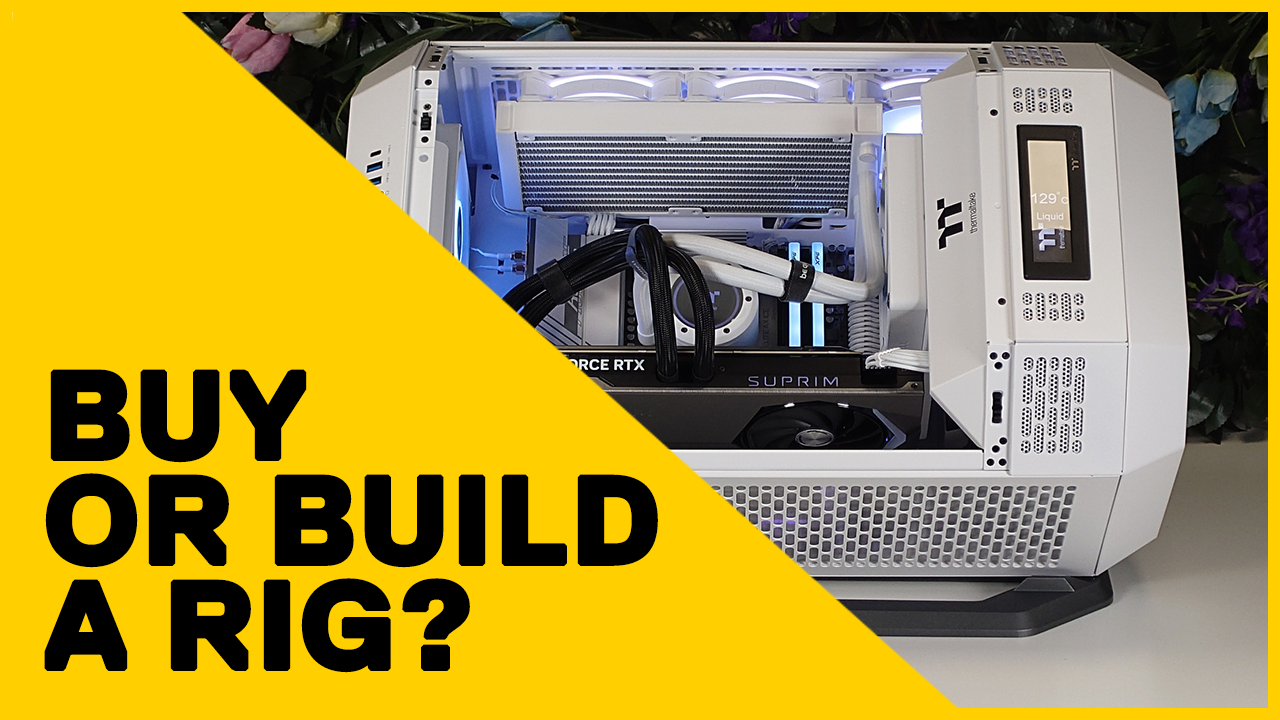Houdini
The Best Workstation for
Houdini
Houdini is a 3D procedural software for modeling, rigging, animation, VFX, look development, lighting and rendering in film, TV, advertising and video game development.
Are you in search of the ultimate workstation PC for Houdini? Look no further! Let us lead the way with the finest components available on the market, guaranteed to streamline your editing, modeling, and rendering processes effortlessly.

Recommended Hardware for Houdini
Processor (CPU)
Selecting the best CPU for Houdini is completely dependent on what you use case it. For modeling and animation, the faster the single core performance the better, with Intels 14th Generation Core i9 and AMDs 7000 Series Ryzen 9 CPUs offering the best performance in this category. The Intel Core i9 14900K sneaks ahead of the AMD counterpart in our testing and with its 24-cores opposed to AMDs 16 cores it's more versatile in heavier workloads like simulation and particle effects.
Both of these CPUS however, are limited to 128GB of memory, something to take note of with heavy simulations including real time fluid simulations and other demanding particle effects. 128GB would be our minimum recommendation and is where the AMD Threadripper line of CPUs come into play. These not only support up to 512GB of memory, but offer upto 96-cores allowing users to take full advantage while running these sorts of simulations. Our best pick would be the Threadripper 7985WX Pro with it's 64-cores, surprisingly high single core performance and ability for vast expansion, like 512GB of memory and upto 4 GPUs, ideal for rendering should you wish for an all-in-one workstation.
Memory (RAM)
Given the resource-intensive nature of Houdini on the CPU, it similarly places significant demands on memory. We strongly advise a minimum of 32GB for basic modeling and animation tasks. For more demanding operations such as real-time fluid simulations, we recommend a minimum of 64GB. High-end studios and professionals typically rely on 256GB as the standard for optimal performance and efficiency.
Graphics Card (GPU)
Another crucial element for any Houdini workstation is the graphics card, which directly impacts the smoothness of your viewport, measured in frames per second (FPS) during editing and creating. VRAM is especially important on graphics cards as there will be a significant decrease in performance should the memory be used up and for most users we recommend a minimum of 8GB of VRAM. We've found the NVIDIA 40 Series of graphics cards to provide the best performance and stability when using Houdini and with the 24GB RTX 4090 outperforming every other card in our testing by a large margin making it our choice for professionals and stu.
The GPU is also detrimental to how quickly renders can be completed with again the RTX 4090 taking the top spot. Please note that while Houdini does not take advantage of multiple graphics cards when editing and modelling, plug-in rendering applications like Redshift and Octane on the other hand does and can scale relatively close to 100% per additional card.
For editing and modelling, our recommendation is to use any of the RTX 40 Series cards as they provide the best overall performance of any GPUs on the market. The RTX 4060Ti is a solid card with 8GB of VRAM With regards to rendering, depending on the quality of the models etc, we would suggest a multi-GPU system like our Sonox G4 and finally for studios needing the very best performance and rendering times, we also can provide a separate system which can support up to 10x GPUS in a single rack mount solution with our Sonox Servers.
Storage Drives
Houdini isn't a demanding application on your storage however, a faster drive will see that your files are quickly accessible. Should you be rendering high-fidelity animations or models should consider fast m.2 SSD over standard SSDs and most certainly avoid conventional hard disk drives.
For your OS drive (C: drive) we suggest a NVMe SSD as it greatly improved the overall experience of Windows, loading into programs, boot times, searching for files and of course editing and rendering.
A second project drive will be your main drive, where all your assests and project files wil be stored. For this a NVMe SSD is our go to as the cost of these have significantly come down over the years almost matching the much slower SATA SSDs.
Additionally, a Storage Drive would be useful in order to keep the finished projects in a safe place. High capacity SSDs and Hard Drives are great to locally store the files on your PC
Ready to configure your next workstation?