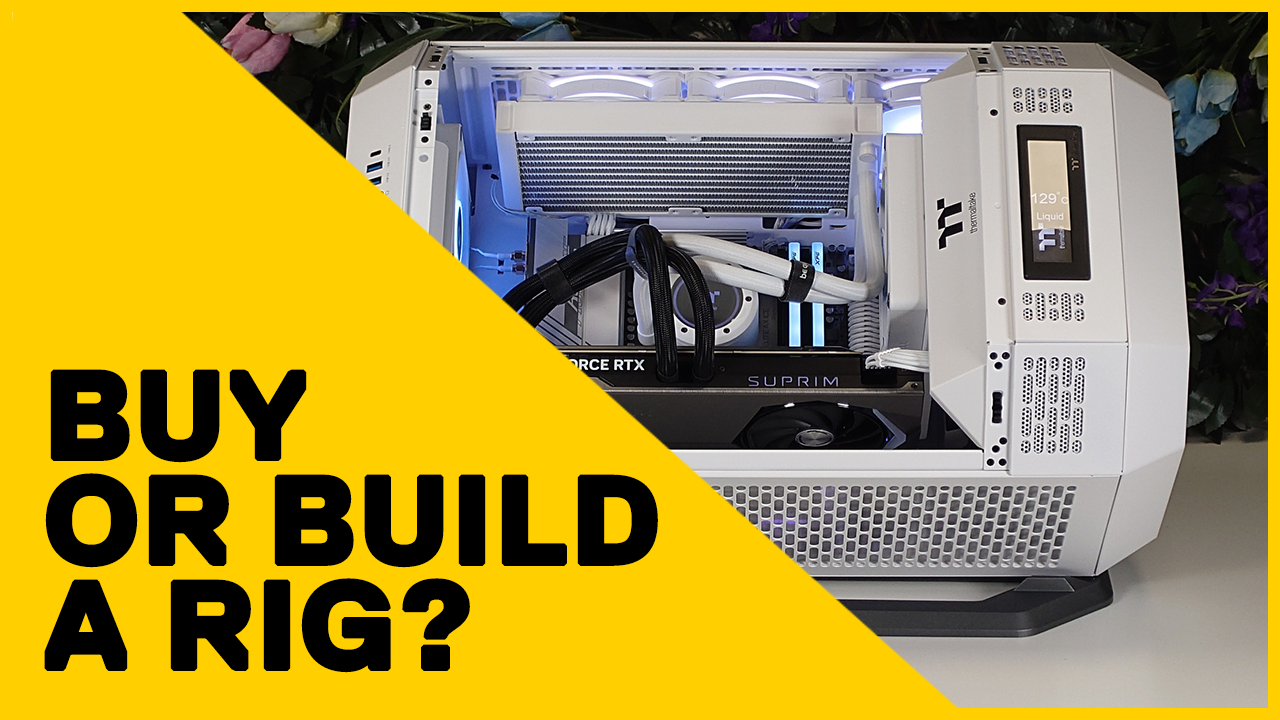Autodesk Maya
Hardware Recommendations for Autodesk Maya
Unlock the full potential of Autodesk Maya with our optimal PC hardware recommendations tailored to provied you with the best possible experience. As the industry-standard software for 3D modeling, animation, and rendering, Maya demands robust computing power to unleash creativity without limits. We'll provide you with the finest recommendations for PC hardware, ensuring seamless performance and unparalleled efficiency in your digital endeavors..

What do I need for the best performance in Maya?
In the world of Maya modeling and animation, the process is predominantly single-threaded, underscoring the significance of a CPU boasting the highest clock speed possible. Core count, on the other hand, holds lesser importance in this context. Simultaneously, a reasonably powerful video card is essential when creating, editing, and animating models in Maya. The higher the perfomance graphics card the more frames per seconds (FPS) the viewpoint is able to display the model at resulting in a smoother experiance when rotating, zooming and panning around.
What do I need to render my projects?
Arnold is Mayas default rendering engine and will utilise higher core count CPUs and mutiple GPUs. Depending on your budget and the complexity of your scenes you may want to opt for a higher end workstaton desktop with high core count CPUs such as the AMD Threadripper 7000 series chips which will support larger amounts of RAM and multiple GPUs. Our Sonox G4 and G6 series would be our recommedations for the best GPU performance as they supper up to 6x graphics cards.
Hardware Recommendations
Processor (CPU)
Depending on what you use MAYA for the most, whether it be modeling or rendering, will determing what CPU is best for your use case.
For creating models we suggest looking at the 14th Generation Intel Core i7 or Core i9 model of CPUs. With clock boosts of up to 6GHz these are the fastest CPUs for single threaded performance.
If rendering is your primary use case for Maya then we would suggest the AMD Threadripper line of CPUs. Not only do they have up to 96-cores the motherboards that support them have vastly more expansion slots like memory and PCIe lanes, offering up to 6x GPUs in a single workstation.
Graphics Card (GPU)
In Maya, the video card significantly influences the frames per second (FPS) displayed in the viewport during model creation, editing, and animation. A higher FPS ensures smoother navigation, rotation, zooming, and panning, enhancing the overall user experience. While 30 FPS is deemed acceptable, aiming for 60 FPS delivers an optimal viewing and interaction experience with your mode. Therefore a mid to highend NVIDIA graphics card will be our recommendation with the RTX 4090 being the top perfomer.
Do I need a Quadro card for Maya?
Maya demands a robust video card, especially if rendering isn't your sole focus. According to Autodesk, NVIDIA's professional graphics cards (formerly Quadro) are certified for Maya. While GeForce cards are also tested and generally suitable for most users, they might be preferred for those in game development. However, NVIDIA's pro-grade cards are optimized for long-term reliability.
Do I need more than one card for Maya?
For use of Maya only, there are no benifits to using multiple graphics cards. However, when using third party rendering applications such as Octane and Redshift additonaly GPUs will be met with fantastic leaps in performance.
Memory (RAM)
When determining the ideal RAM capacity, it's crucial to consider the specific demands of your projects. For Maya users, we typically advise a minimum of 16GB of RAM. In instances involving intricate scenes, you may find that up to 32GB of RAM is necessary, although exceeding this threshold is uncommon for Maya.
Nevertheless, if your work involves extensive, high-resolution rendering tasks, you might require 64GB or even greater to ensure optimal performance.
Storage Drives
For Maya we highly recommend SSDs or NVMe SSDs due to the significant drop in over all cost in these drivers over the last few years. The rapid speeds of SSDs, especially NVMe SSDS, significantly enhance your system's performance, enabling quicker boot-ups, application launches, and file loading compared to traditional hard drives.
When selecting your OS Drive, we recommend investing in the fastest PCIe NVMe SSD within your budget. Additionally, it's ideal to have a secondary standard SSD dedicated to storage, enabling you to securely store your completed projects.
Ready to configure your new workstation?



The Utopian Experience
Sonox Workstation Frequently Asked Questions
Important Links
- Autodesk MAYA Website
- Maya Twitter / X
- Utopia Discord