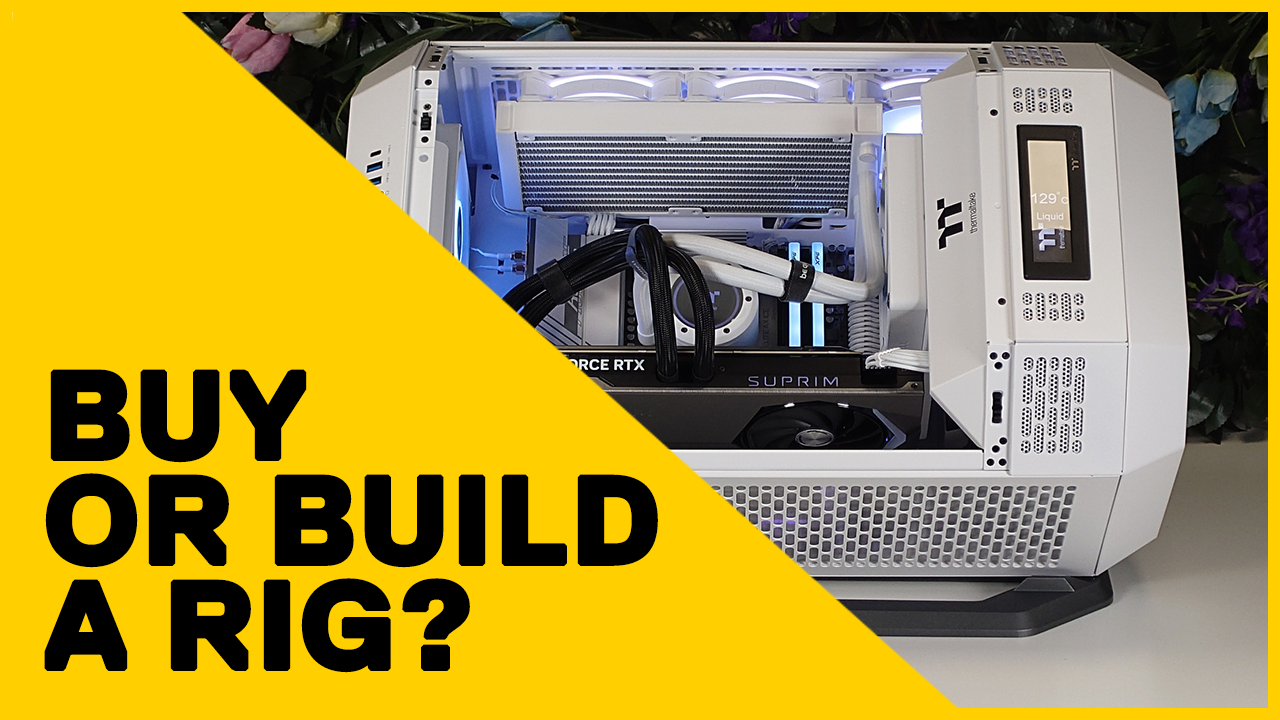Autodesk 3DS Max
The Best Workstation for
Autodesk 3DS Max
Are you in the market for a new workstation tailored for Autodesk 3DS, but feeling lost on where to begin? Look no further! Our comprehensive guide is designed to help you configure the ultimate workstation. Gain valuable insights into where to invest your money wisely when setting up your new desktop PC for Autodesk 3DS.
Before delving into the guide, it's essential to underscore a critical point: while the process of creating and animating models in 3DS demands substantial computing power, rendering the final projects is a far more demanding task. It often necessitates the utilization of multiple graphics cards and high-core-count CPUs to achieve time-efficient results.
3DS Max's default rendering application is Arnold, and you can discover our guide to selecting the best components for optimizing Arnold rendering efficiency here.

Recommended Hardware for Autodesk 3DS
Processor (CPU)
3DS Max fully leverages CPUs with high single-core performance, making it imporant to consider CPUs with high clock speeds (GHz). At the moment the 14th Generation Intel CPUs offer clock speeds exceeding 6GHz, notably the Core i9 14900K boasting 24 cores, which outperforms AMD's equivalent Ryzen 9. For cost savings without compromising to much performance, the Core i7 14700K presents an excellent choice, offering 20 cores with slightly lower clock speeds.
If you're aiming to render high-quality animations and similar projects, then we would suggest AMDs Threadripper line of high-core count CPUs. Our Sonox Pro workstaion offers the lastest 7000 series CPUs with up to 96 cores, 4 graphics cards and 512GB of memory. Our highlight CPU would be the Threadripper 7980X with 64-cores and boost to 5.1GHz.
Memory (RAM)
Determining the amount of RAM required for your Autodesk 3DS Max tasks depends on the size of the project(s) you'll be working. As a general recommendation applicable to all our systems, we advise a minimum of 16GB of RAM with 32GB being more than suitable.
However, 3DS maxs memory usage can escalate rapidly when running any CPU renders, at this point we'd suggest between 64GB and 128GB.
Graphics Card (GPU)
Similar to other 3D animation software, maintaining a high frame rate per second (FPS) for the viewpoint ensures a smoother and more efficient editing process. 30-60FPS is what is concidered the go to frame rates to achieve. Additionally, it's important to note that the complexity of the models being edited can significantly impact performance. Elements such as reflections, fur, and other particles can dramatically reduce the FPS of the viewpoint. Additonally larger amounts of VRAM on GPUS can help with high fidelidy models.
NVIDIA 40 series GeForce cards are fantastic starting points with the chart topper being the 24GB RTX 4090. In our testing we've found the RTX 4070 to be a great graphics cards for anyone starting off thier animation career.
While Autodesk does test both professional-level Quadro cards and GeForce 'Gaming' cards, it's essential to note that for full support from Autodesk, Quadro GPUs are the only certified graphics cards. This means that if you opt for a GeForce card, you may encounter limitations in terms of support from Autodesk. Therefore, for optimal compatibility and comprehensive support, then choosing Quadro GPUs is recommended.
However, many users will find GeForce cards perfectly suitable for their needs and is why we would suggest considering these over the more expensive Quadro cards.
Having two or more graphics cards doesn't benefit 3DS Max directly. External rendering applications like Octane, Redshift, and Arnold can significantly leverage multiple graphics cards for enhanced performance and greatly reduce rendering times. We would suggest thinking of which rendering application you'll be using and base your GPU budget around that.
Storage Drives
SSDs and NVMe SSDs are our top recommended storage options for Autodesk 3DS. Over the years, their cost and performance have significantly improved. Therefore, if your budget allows, opting for the best NVMe SSDs for both your OS drive and storage drive will notably enhance the overall performance of the workstation
A solid configuration would be a 1TB NVMe SSD and 2TB+ SSD for storage, Should your budget allow it, opting for a standard SSD as a project drive will free up your OS drive.
Ready to configure your next workstation?