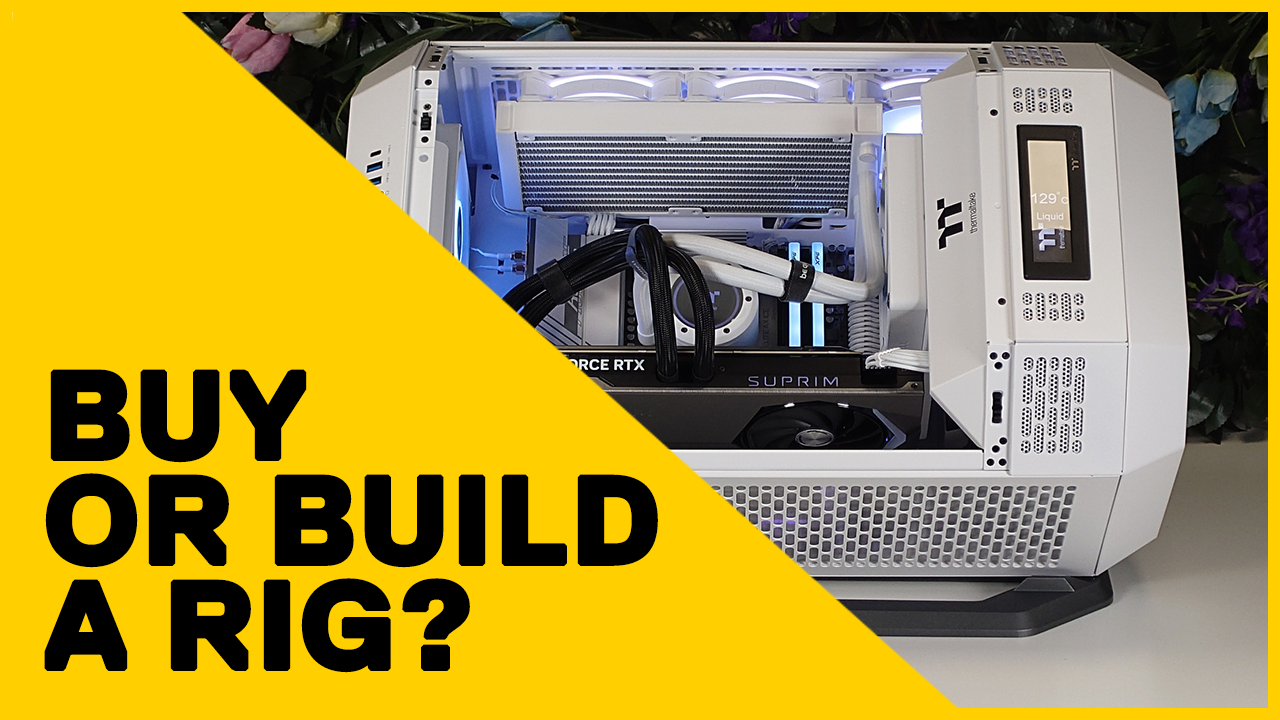Adobe Lightroom
The Best Workstation for
Adobe Lightroom
Adobe Lightroom stands as the definitive industry standard for photo editing software among photographers. Over time, Lightroom has continually evolved, becoming increasingly efficient and offering photographers a robust array of tools. These include sophisticated features like Lens Blur, AI-generated presets, and an expansive suite of capabilities that elevate the editing process to new heights.

Recommended Hardware for Adobe Lightroom
Processor (CPU)
When editing in Lightroom, CPU speed is the most important part of any photographers workstation. Which is why we recommend the latest from Intel CPUs as they have proven year on year to be the king of Lightroom, which thier high frequency chip boosting now over 6.0Ghz. The king of the pack is the Intel Core i9 14900K which domintes most of Adobes applications today however, most users will great performance with the Core i5 models in Lightroom and Lightroom Classic.
Memory (RAM)
Selecting the amount of memory you need for your system is dependent on the size of the images you will be editing and the camera you use. Most professionals using high-end cameras who will be importing multiple images into Photoshop for Astrophotographers who are compiling hundreds of images at the one time will need more than others. We've found 16GB to be more than enough for the average user and at most 64GB for professionals.
Graphics Card (GPU)
While it's not typically recommended to invest in a high-end graphics card solely for Lightroom, there are undeniable benefits to incorporating a suitable GPU into your photo editing workstation. Users who frequently utilize other Adobe applications such as Photoshop will particularly appreciate the advantages of a dedicated GPU. This is especially evident with the integration of AI generation, a feature that Lightroom also utilizes, albeit to a lesser extent.
With this in mind, we recommend opting for a graphics card with an adequate amount of VRAM, as it can impact your system's performance depending on your displays resolution. For those using or considering a 4K display, we suggest a mid-range NVIDIA graphics cards. The RTX 4060, for instance, is an excellent choice with its 8GB of VRAM plus, NVIDIA cards come equipped with dedicated 'Studio' drivers, specifically tailored to benefit content creators who prioritize tasks other than gaming on their PCs.
Storage Drives
Although Lightroom isn't excessively demanding in terms of data usage, most users will benefit significantly from a fast SSD integrated into their workstations as this notably accelerates OS, program startup times and overall use of the system. Furthermore, upgrading to a faster NVMe drive can provide a slight performance boost.
We advise to opt for two drives, enabling you to store files and Lightroom catalogs on the secondary, thereby freeing up space on the primary drive.
For optimal performance, we recommend NVMe SSDs for both the OS and storage drive.
A 500GB capacity is more than sufficient for the OS drive, while for storage, we suggest considering a 2TB, depending on your budget and existing backup solution. To keep costs down, a standard HDD can also be used effectively for the storage drive.
Our recommended Desktops for Photoshop
Below is our top recommended desktops for both Photoshop and Lightroom users. If you have any questions or would like a custom desktop configured please fill out our form which can be found under the PhotoPro desktops.
Ready to configure your new workstation?