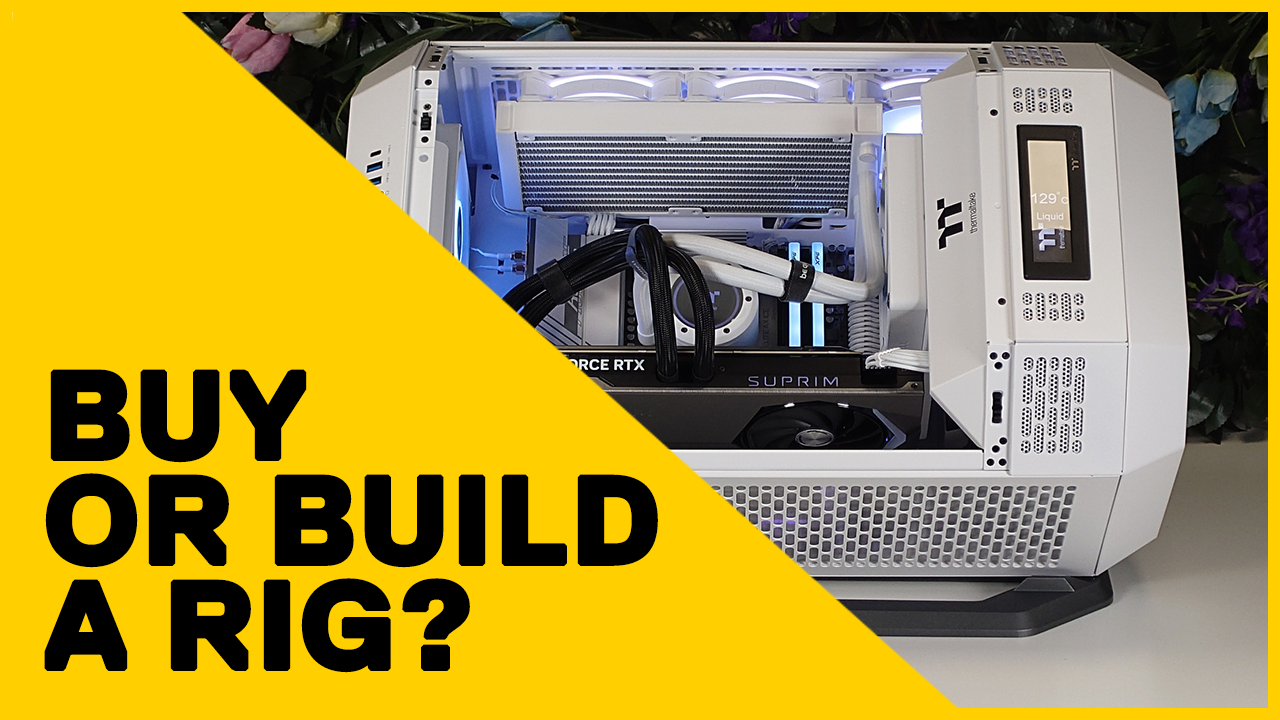META Quest 3
What is META Quest 3?
The Quest 3 stands as the latest pinnacle in Meta's (formerly Facebook) VR headset lineup, boasting truly remarkable capabilities. Seamlessly integrating both visual and augmented reality, it offers an unparalleled gaming experience that transcends the boundaries of conventional expectations.

How to Play Quest 3 on PC
Liquid error (sections/pf-2d1e17ab line 235): product form must be given a product
Liquid error (sections/pf-2d1e17ab line 235): product form must be given a product
One of the two ways you can connect your Quest 3 to your PC is via a USB Cable. Providing you have a powerful complient USB Type-C cable, this options offers the best performance and lowest latency however, comes with a limitation on free movement.
Liquid error (sections/pf-2d1e17ab line 235): product form must be given a product
Liquid error (sections/pf-2d1e17ab line 235): product form must be given a product
Best VR game on PC
Liquid error (sections/pf-2d1e17ab line 235): product form must be given a product
Liquid error (sections/pf-2d1e17ab line 235): product form must be given a product
Liquid error (sections/pf-2d1e17ab line 235): product form must be given a product
Liquid error (sections/pf-2d1e17ab line 235): product form must be given a product
Liquid error (sections/pf-2d1e17ab line 235): product form must be given a product
Liquid error (sections/pf-2d1e17ab line 235): product form must be given a product
Best VR Ready Gaming Desktops
Liquid error (sections/pf-2d1e17ab line 235): product form must be given a product
Liquid error (sections/pf-2d1e17ab line 251): product form must be given a product
Best VR Ready Gaming Laptops
Liquid error (sections/pf-2d1e17ab line 299): product form must be given a product
Liquid error (sections/pf-2d1e17ab line 315): product form must be given a product
Liquid error (sections/pf-2d1e17ab line 331): product form must be given a product
Liquid error (sections/pf-2d1e17ab line 347): product form must be given a product
Fancy something a bit more custom?


Frequently Asked Questions for Quest 3 on PC
Connect with META Quest 3
- Quest 3 Website
- Oculus VR Twitter
- Utopia Discord