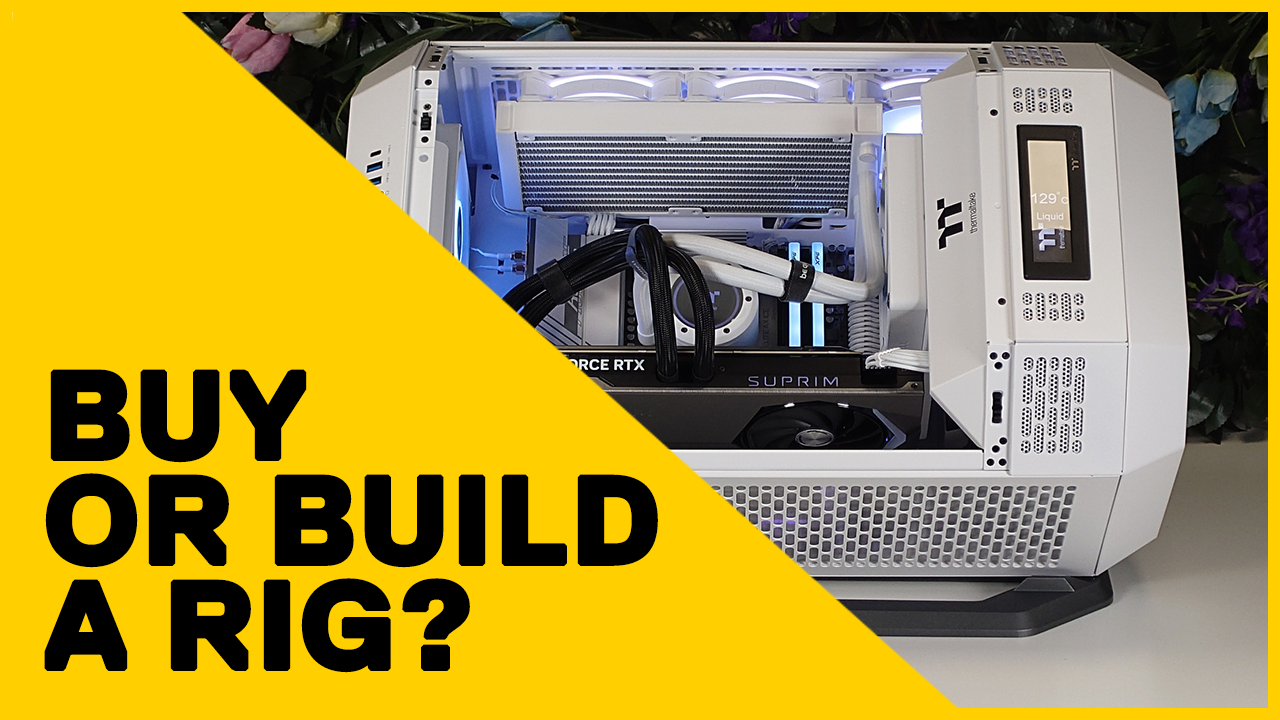ZBrush
The Best Workstation for
ZBrush
ZBrush is the industry standard digital sculpting software widely used by game developers and animators across the world. Use in almost all 3D industries including animation, movies and VFX, illustration, 3D printing, games development, jewelry and lots more!
Are you looking for the best ZBrush workstation? Discover the ultimate ZBrush workstation components to create highly detailed 3D models.

Recommended Hardware for ZBrush
Processor (CPU)
ZBrush operates exclusively on the CPU, and while it's not excessively resource-intensive, it benefits greatly from fast processors with multiple cores. Where most workstations typically stack a significant portion of the budget towards a powerful GPU, you can instead reduce this and use that direct saving towards top-of-the-line CPUs. Leading the pack is the Intel Core i9 14900K, boasting an impressive 24 cores, with 8 of these cores boosting up to 6Hz. AMD's latest lineup of Ryzen 9 CPUs presents fantastic alternatives, alongside Intel's slightly less powerful Core i7 models.
Memory (RAM)
Since Zbrush priotizies CPU performance and not the GPU, the amount of memory fitted to your system affects the overall performance more than most applications. Most users will be comfortable with 16GB of memory, however in our testing 32GB and 64GB are the sweet spots for even the most demanding of models.
Graphics Card (GPU)
As mentioned before Zbrush is a CPU based application however that doesn't mean a GPU should be ignored.
For creators and editors of the models a mid-range NVIDIA 40 series GPU would be sufficient as most users will use other applications that require some graphics horsepower. When it comes to rendering, a serious GPU is required to reduce rendering times and overall efficiency. The most common rendering application with ZBrush users is Redshift and we have a complete guide on what the best components are needed here.
Should you wish to own a hybrid system to work on both modelling and rendering then the top level NVIDIA 40 Series GPUs are our best pick, with the RTX 4090 dominating the charts. Please note that multiple GPUs in a single workstation does see a significant performance increase and should be considered for studios and professionals looking to streamline their production.
Storage Drives
Again ZBruish isn't a demanding application, even when it comes to your storage however, a faster drive will be beneficial when working on large models which can equate into the multiple of gigabytes in size. Have both a fast SSD for your OS and 'Project/cache drive for the temp files which again start to clog up in size.
For your OS drive (C: drive) we suggest a NVMe SSD as it greatly improved the overall experience of Windows, loading into programs, boot times and searching for files.
Your Project Drive will be your main drive, where all your assets, temp files and finished projects will be stored. For this a larger volume NVMe SSD is our go to as the cost of these have significantly come down over the years almost matching the much slower SATA SSDs.
Alternativly, a large hard disk drive can be used to store the finished projects should your budget allow this.
Final notes
A Wacom (or compatible) pen tablet with a preference for professional models will provide you a better accuracy in your brush strokes and increase the artist feeling. We do not recommend tablets based on N-Trig technology, which is an entirely different protocol and not fully compatible with ZBrush.
Ready to configure your new workstation?