
AutoCAD: Workstations Optimized for 2D and 3D Design
Since 1982 AutoCAD has been used to create highly detailed 2D and 3D designs across multiple industries, Autodesk AutoCAD remains the first choice application for architecture, aerospace, engineering, construction and many more industries. Maximize AutoCAD performance with Utopia Sonox workstations. Not sure what spec you need? Watch our tutorial video that will guide your through configuring the ultimate AutoCAD workstation.
The team at Utopia are here to ensure you get the very best combination of performance for your budget and desired workflow. Some AutoCAD users will be 100% 2D work, whereas others may also have 3D and even raytrace rendering requirements. Whatever box you do or don't fit into we have you covered. When building a workstation for AutoCAD we are not so interested in the number of CPU cores your workstation has, it's more about single core frequency. For most users a CPU of around 4GHz+ is optimum. When using AutoCAD to complete 2D tasks like table creation, centerline editing, layout fine-tuning, or geometric object modification, CAD professionals benefit from a Utopia AutoCAD workstation featuring optimisations that allow smooth interaction and manipulation of large datasets. Many top professionals using AutoCAD opt for a Sonox Workstation powered by the Intel® Core™ i7 or i9 –based. With up to 10 cores performance tuned to over 5GHz, these blisteringly fast Sonox systems also feature up to 128GB of memory. Contact one of our team to custom-configure your ideal workstation.
Choosing a workstation processor comes down to how you intend to use your machine. 12th Gen Intel Core should be the CPU of choice for users of vanilla CAD or BIM with some lightly threaded workflows in the mix. That means the latest 16-core Intel Core i9 12900K or 12-core i7 12700K are at the top of our must-have list, with older i9 9900k, i7-10700K or i7 9700k all still being very strong performers when benchmarking in AutoCAD.
However, AMD really isn’t all that far behind performance-wise in these areas. AMD is also a strong contender for those who multi-task and if ray trace rendering is also part of your day-to-day workflow then the AMD Ryzen 9 5950X wins hands down all day long.
As of today in 2022 we have found having more than 8 cores gives no extra performance in the 2D AutoCAD space and high-frequency chips are what you’re looking for. Move over to 3D images and rendering then you’ll want to be looking at 10 plus cores with boost clocks above 4Ghz to get the best performance for your money.
Like I said, if you’re going top end then AutoCAD now works great with both Intel and AMD. If you are on a bit more of a budget then stick with Intel - Their 12th Gen Core CPUs really hit the sweet spot for performance/price.
The assumption is often made that the more expensive the processor the better it will perform, but this is very dependent on the apps you are going to be using. Xeon chips are not a great option for AutoCAD, the extra features they bring to the table, like EEC memory support, large cache and enterprise-level reliability don’t benefit AutoCAD performance and come at a large financial premium. Stick with Intel’s Core series chips or AMD’s Ryzen chips for the best performance in AutoCAD. Threadripper however is technically an option if you are also going to be using the system for heavy rendering, but I’ve not seen many users multitask in this way.
2D design work doesn’t ask much from your graphics card. In professional environments, we do recommend using professional-grade graphics cards to guarantee a stable and reliable platform. Autodesk certifies the NVIDIA Quadro range of graphics cards to maximise system compatibility and reliability. Quadro’s drivers are also highly optimised to run Autodesk products, ensuring the very best performance possible for end-users.
Remember I said there would be a special shout-out for students and start-ups? Well your GPU is it, when on a budget, opt for a GeForce GPU. Yes, they are not certified by Autodesk, and yes they are designed for gaming…but you won’t be paying for Autodesk support and the money you save on your GPU can be better spent elsewhere in your system or even in your education or business. In using a GeForce GPU ensure you download the Studio drivers as these drivers are more optimised for workstation work.
Yeah, it will run, but it will be slow and even a basic GPU will give you twice the performance in GPU-accelerated tasks. There is also the question of video memory, but I’ll answer that next!
We recommend a low to mid-range NVIDIA Quadro graphics card with at least 2GB VRAM for 2D workflows. If you plan on working on 3D models or use another 3D design application such as Autodesk Inventor, we would recommend a 8GB+ NVIDIA Quadro graphics card, like the RTX A4000. It’s also worth keeping in mind that a reasonable Graphics card, say 6GB+ will also give headroom for 4K and above screens as well as multi-monitor setups.
While the exact amount of RAM you need is going to depend on the size and complexity of the models you work with, we generally recommend a minimum of 16GB for all our systems. AutoCAD, including light rendering, is actually fairly light on RAM requirements. Autodesk only recommends 8GB of RAM. However, given the relatively low cost of RAM - and the fact that most users tend to have more than just AutoCAD running on their system (think Chrome, Office 365, Cloud Backup, Internet Security…you get the idea) - we feel that 16GB is a better starting point. If you will be working with very large, complex models or having a large number of files open at the same time, however, you may consider upgrading to 32GB or more.
OK, you have basically two options, a mechanical hard drive or some type of solid-state. Mechanical drives are awesome for long-term storage, they offer vast amounts of space for relatively little money. SSD and M.2 SSDs, on the other hand, are more expensive, but offer huge performance gains for the money. The faster M.2 NVMe drives in this segment are worth considering as they will help with system boot and application load time - I did a whole video on these which I will link below. Once in AutoCAD NVMe drives not going to make a noticeable difference in performance. My recommended minimum for AutoCAD is to have at least one good-sized SSD.
For everyday use, a single drive will do you just fine, but if you want a pro-level setup then you would be best to think about having up to three drives...oh yes, getting the best performance means a little more than your normal setup.
Your first drive will be for Windows, AutoCAD itself and any other applications you use, like Inventor, Microsoft Office etc. An SSD or M.2 NVMe if your budget allows is what you want here.
Second, you want a working drive for your active projects, models and other live files.. Mechanical drives are OK for this, but again if your budget allows SSD or NVMe will ensure a slick workflow.
Finally, if you are looking for the ultimate setup you can add a third drive, this could be an SSD or mechanical drive for long-term backups. In most larger or more mature work environments, network storage will be replacing this third drive, allowing you to backup your data away from your PC.
Recommended Workstations
Sonox G2
Dual GPU Render Workstation

| Corsair 7000D |
| Up to AMD Ryzen 9 or Intel i9 CPUs |
|
Up to 128GB DDR5 |
|
Up to 8TB NVMe + 32TB HDD |
|
|
| Many more configurations available |
From £6414 or £180.65 p/month
Sonox
The creatives workstation of choice

| Selection of Sleek Workstation Cases |
| Up to AMD Ryzen 9 or Intel i9 CPUs |
|
Up to 128GB DDR5 |
|
Up to 12TB NVMe + 32TB HDD |
|
|
| Many more configurations available |
From £937 or £53.1 p/month
Sonox Pro
High end workstation with heaps of expansion

| Selection of Spacious Workstation Cases |
| AMD Threadripper Pro |
|
Up to 512GB DDR5 |
|
Up to 8TB NVMe + 16TB HDD |
|
|
| Many more configurations available |
From £3651 or £102.83 p/month
Sonox Mini
Incredible performance with a small footprint

| Asus AP201 Chassis |
| Up to AMD Ryzen 9 or Intel i9 CPUs |
|
Up to 128GB DDR5 |
|
Up to 12TB NVMe + 14TB HDD |
|
|
| Many more configurations available |
From £1162 or £32.72 p/month
Sonox G4
Quad GPU Render Workstation
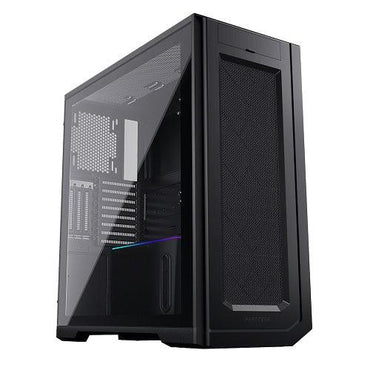
| Selection of High Airflow Render Cases |
| AMD Threadripper Pro |
|
Up to 512GB DDR5 |
|
Up to 12TB NVMe + 32TB HDD |
|
|
| Many more configurations available |
From £13674 or £471.35 p/month
Sonox G6
The Ultimate Rendering Workstation

| Phanteks Enthoo Pro 2 |
| AMD Threadripper Pro |
|
Up to 1TB DDR4 |
|
Up to 8TB NVMe |
|
|
| Many more configurations available |
From £21328 or £786.59 p/month
